Promoting Your Event on Campus
BCM offers this tool kit to staff, faculty, and students seeking to promote campus events and opportunities to the Bates community.
Email Listservs and Google Groups
The strength of email listservs and Google Groups is that you know exactly who you are communicating with. Whereas an Instagram account may have followers spread across multiple populations such as alumni, students, and members of the public, Bates email listservs and Google Groups are focused around specific populations.
Google Groups
Bates College has over 600 Google Groups that can be used to communicate with specific populations within the Bates community. Each group has its own membership and publication guidelines, which you can learn about through the link above.
Specific Listservs
Targeted listservs are in place through Bates Engage for student clubs and organizations, and through Banner for academic classes and majors. Various other listservs exist as well such as minors, advisees, GECs, and students studying off-campus.
Additional student listservs exist specifically for first years, sophomores, juniors, and seniors. Messages to these listservs are required to be specifically relevant to their audiences and delivered 24 hours in advance to allow time for moderation. Student listservs are governed by Campus Life’s listserv policy.
Mailing Lists
A number of campus offices and academic departments and programs manually maintain mailing lists that may be a good fit for promoting your event. Examples of these lists include the Student Center for Belonging and Community, the Museum of Art, and Harward Center for Community Partnerships.
Faculty and Staff Group Groups
Institutional Google Groups include faculty@groups.bates.edu (all faculty), staff@groups.bates.edu (all staff). Since posting directly to these Google Groups is limited to official messages from college leadership, we recommend using the daily email digest Bates Now to promote your event to faculty and staff.
Bates Daily Email Digests for Students, Faculty, and Staff
Bates Today for Students
A powerful way to share information with all students, Bates Today is a daily email digest with 2,200-plus subscribers that generates 750 click-throughs per day. Please email AskBatesToday@bates.edu with any questions.
All students automatically receive Bates Today, and members of the campus community with Bates email accounts can subscribe online as well.
Bates Now for Faculty and Staff
Bate Now launched on October 14, 2024 and is the faculty/staff version of Bates Today. All faculty and staff automatically receive Bates Now each morning. Please email AskBatesNow@bates.edu with any questions.
How to submit your announcement to Bates Today and/or Bates Now
Submit via this form by noon to be included in the next day’s Bates Today and/or Bates Now. Announcements for the Weekend and Monday editions must be submitted by noon on Friday.
Making your submission compelling
Your subject line becomes the clickable link that students see. Please limit it to 70 characters and make it as clear as possible to encourage interested readers to learn more.
“Featured” announcements
Each day, several Bates Today and Bates Now announcements are grouped as “Featured” announcements. Staff of the Office of Campus Life and Dean of the Faculty’s Office respectively choose which items to feature based on a range of factors.
Bates Today/Bates Now and EMS
When you reserve space in the campus Event Management System, you will be asked, “Would you like this event included in the Bates Today and Bates Now daily event listings?“ Indicating “YES” will submit your event to also be included in the Bates Today and Bates Now events listing.
Moderation
Both Bates Today and Bates Now are moderated communications channels. You can learn more about their content moderation guidelines on the shared Announcement Dashboard.
Bates Engage
Bates Engage is a mobile app and website designed to help you get involved with all aspects of life on campus. You can:
- Discover events and programs.
- Explore and join clubs and organizations.
- Manage your daily schedule.
- Chat with friends.
- And more!
To experience all of the features Bates Engage offers, please visit engage.bates.edu. You can also download the Bates Engage Mobile app from the App Store and Google Play. Questions? Email Campus Life at engage@bates.edu.
Campus Monitor Slides
If you would like to share a message via a campus monitor, Post & Print can work with you to fit that message into a template. Please review this guidelines PDF for the carousel digital sign system and campus monitors as a first step.
Your message should be brief, with large text — slides are up for about 10 seconds, and people are walking by! Think of it as a digital highway billboard.
Flyers and posters and where to hang them
When you post your print publicity materials, use only established bulletin boards and public poster areas. Do not post on doors, windows, buildings, lamp posts, or in stairwells. The college discourages advertising the presence of alcohol. Illustrations or pictures of alcohol on posters are not permitted.
- “The Mouthpiece,” the glass-encased kiosk in front of Hathorn Hall, is usually reserved for major annual events such as Commencement or MLK Day; it can be used for other events with a strong campus-wide appeal. BCM Design Services can help you determine if a Mouthpiece poster is appropriate for your event.
- BCM requires a two-month advance notice to design, produce, and print a Mouthpiece poster. Please file a CPR through the BCM design processes page in order to begin your job. Paid by the event host, the cost is approximately $250.
Ad holders in dining areas
Small (4”x 6”, portrait-oriented) flyers that are displayed on the tables in Commons and the Den can effectively reach students, faculty, and staff. Larger ad inserts (5.5”x11”, portrait-oriented) for the free-standing napkin dispensers in the Den can also be ordered.
To reserve space in either of these ad holders, contact Kevin Perry (kperry@bates.edu.) If design services are required beyond what Dining Services can provide, a job request CPR can be filed through the BCM design processes page.
Tip: The sooner you put your request in with Dining Services the better, as the use of these ad holders is often reserved weeks in advance.
Bates Website
Campus Space Reservations
Many campus spaces are reservable for current faculty or staff, student organizations, and/or academic/administrative departments through a product called EMS (Event Management System).
Event Listings
For events using reserved campus spaces that are open to the public, you can choose for your EMS reservation and event listing to be displayed publicly on Bates MasterCalendar and at bates.edu/events.
WordPress Sites
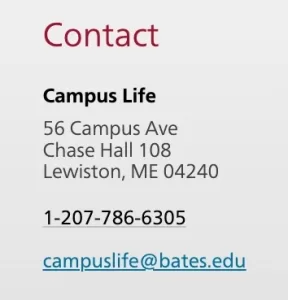
The college’s public website, www.bates.edu, is a collection of 166 individual sites that together receive 10 million pageviews annually. These sites represent the college online from individual administrative offices and academic departments/programs to campus initiatives and student clubs/organizations. To pursue promoting your event on an individual site within www.bates.edu, look for the contact information in the site’s footer, below the page content and above the “News & Updates” section.
Student Media Outlets
Student Club/Organization Social Media Accounts
Many student clubs and organizations maintain their own social media accounts across platforms like Instagram, Twitter, Facebook, TikTok, and YouTube. Depending on these accounts’ number of followers and audience type, they may be a great fit for promoting your event(s). To learn more, visit Campus Life’s Social Media Policy and Guidelines.
The Bates Student
The student newspaper is published multiple times each semester by the students of Bates College when college is in session.
The paper’s editors and writers change frequently so please refer to their website or a recent copy of The Student to determine appropriate contacts.
- Submitting a story idea: Editorial deadlines require that story ideas should be submitted to the paper’s editor, or a specific writer if one has been identified, several weeks in advance of your event. Develop a “pitch,” a pithy 100-word summary of why your event is a good story for The Student to cover. Include in your pitch the details of the event time and location, as well as your contact information so that editors and reporters can follow up with you.
- Buying an ad: Placing an ad in The Student could be an effective way to publicize your event. The deadline to submit an ad is typically three days prior to the Wednesday of publication.
- Letter to the Editor: Letters to the Editor must be received by 6pm on Sunday for Wednesday’s publication. Letters should not exceed 500 words. Please email them to the Managing Forum Editor.
WRBC
At this time the student-run radio station does not allow Public Service Announcements or advertising of campus events.
Additional Options
Chalking
The college’s policy on non-curricular student public displays addresses chalking.
Email Sigs
A quick and easy way to promote your upcoming event is to include the who, what, where, when, or link, in your email signature. With every email you send, they’ll be aware of the event and can click a link to learn more or buy tickets.
Institutional College Platforms
BatesNews
The subscription-based BatesNews delivers stories to alumni, parents, and friends of Bates via email and is mostly read by those beyond our campus who are unable to attend local events.
There are occasions, however, when an event would warrant post-event coverage in BatesNews, such as when an acclaimed or newsworthy speaker, artist, or performer comes to campus. When in doubt, contact Jay Burns, editorial director.
Social Media Channels
Since the college’s primary institutional social media channels are oriented towards off-campus audiences — alumni, parents and families, prospective students — we don’t recommend depending on these channels as a primary form of outreach in support of targeting Lewiston/Auburn audiences to boost event attendance.
In some cases however, we may be able to include event postings on our Instagram Stories feed, knowing that this specific channel has popularity among the Bates campus community. You may contact digital@groups.bates.edu with your event posting at least 3 days prior to the event time.
For larger, more publicly inclusive events, running targeted ads through Meta Ads Manager can be an effective way to reach Lewiston/Auburn audiences. To learn more about this event promotion opportunity, email digital@groups.bates.edu.
Press releases and news coverage
BCM can help get the word out to local and state media if your event has strong news value or a timely connection to current events.
For help in determining if your event warrants a Bates College press release or outreach to the media, please contact communications@bates.edu. All college news and information released to the media should be coordinated through this office.