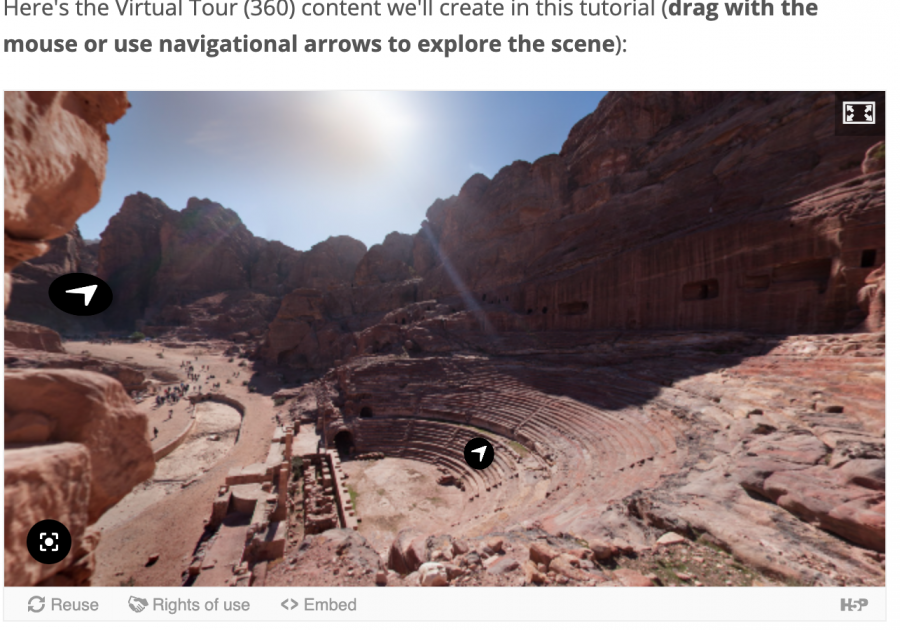H5P Interactive Content
H5P is an external tool that has been integrated within Lyceum. It is designed to create rich interactive web-based content like interactive videos, presentations, interactive quizzes, virtual tours, and much more. Below are some tutorials on popular features within H5P:
This content type allows instructors to add interactions such as images, text, links, and even quizzes on top of already existing video clips. Please note, video quizzes are now also available via Kaltura.
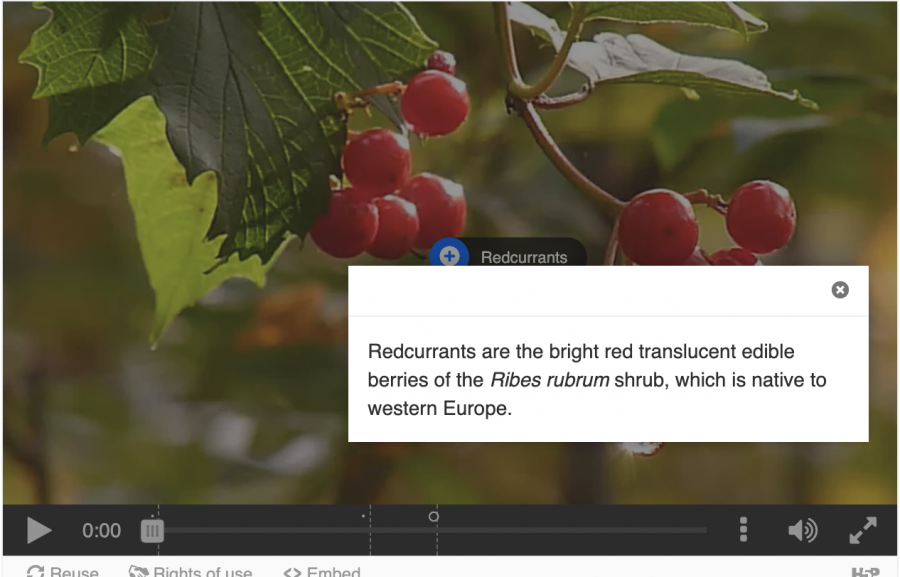
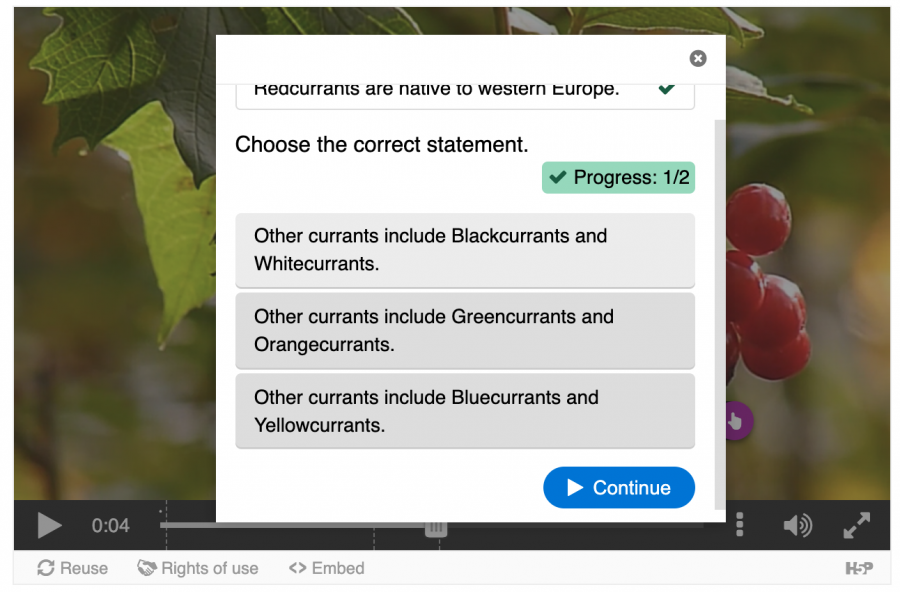
Students must select the ‘Submit’ button at the end of each video for their grades to sync back to the Lyceum Gradebook:
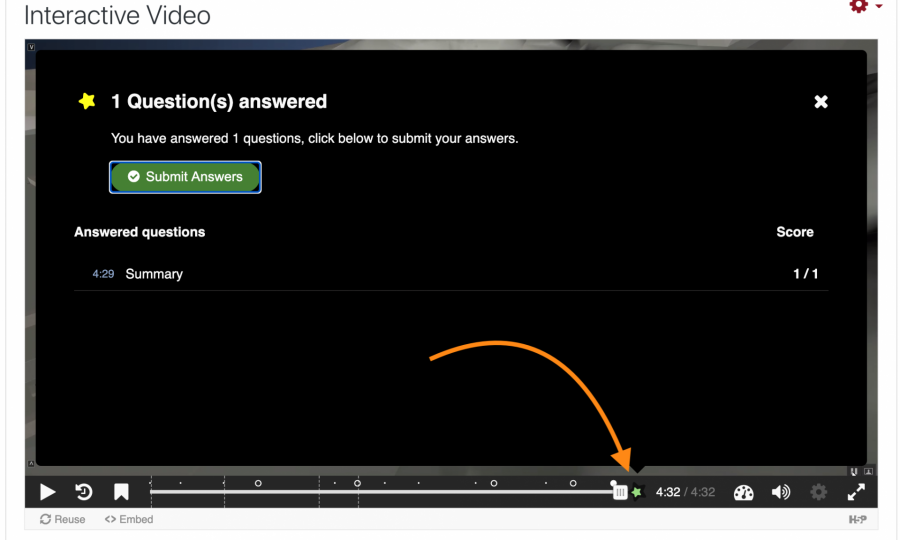
This content type allows instructors to create a set of cards that contain a picture on one side and the corresponding text on the other
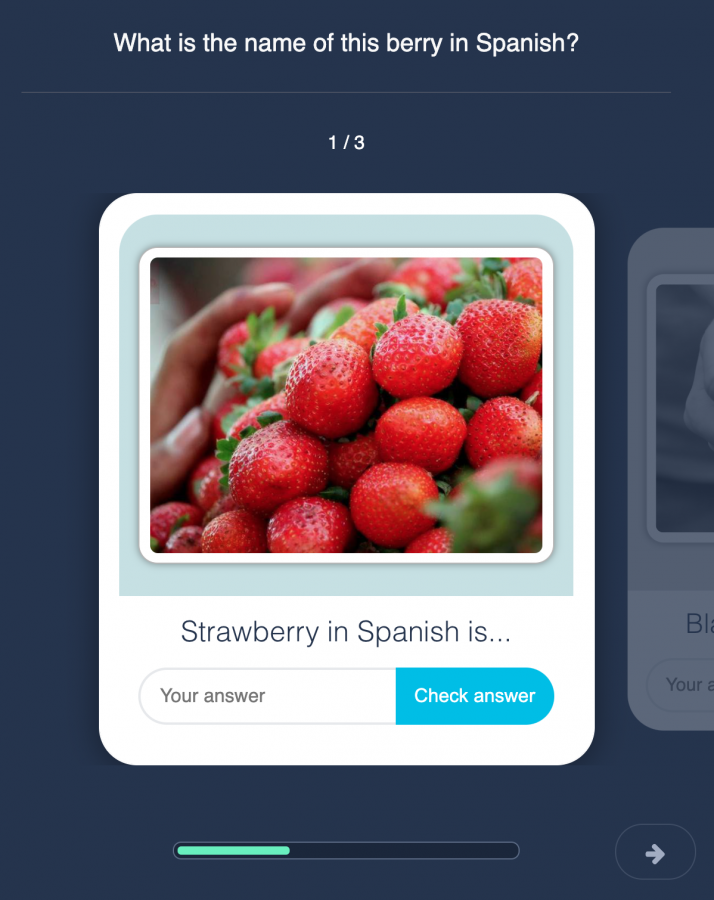
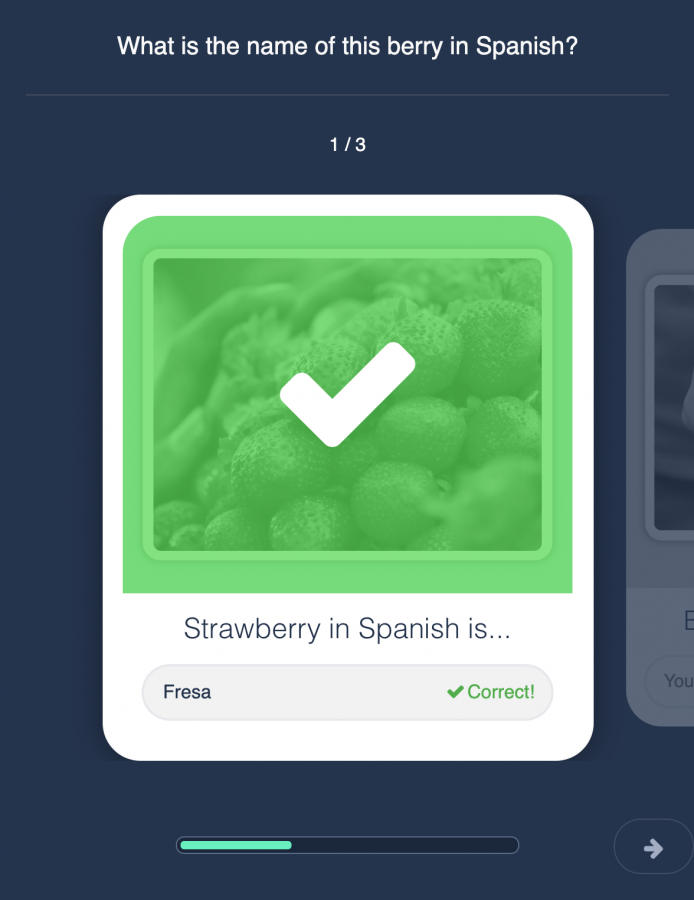
This content type allows instructors to create a set of cards with corresponding words or expressions on either side of the cards
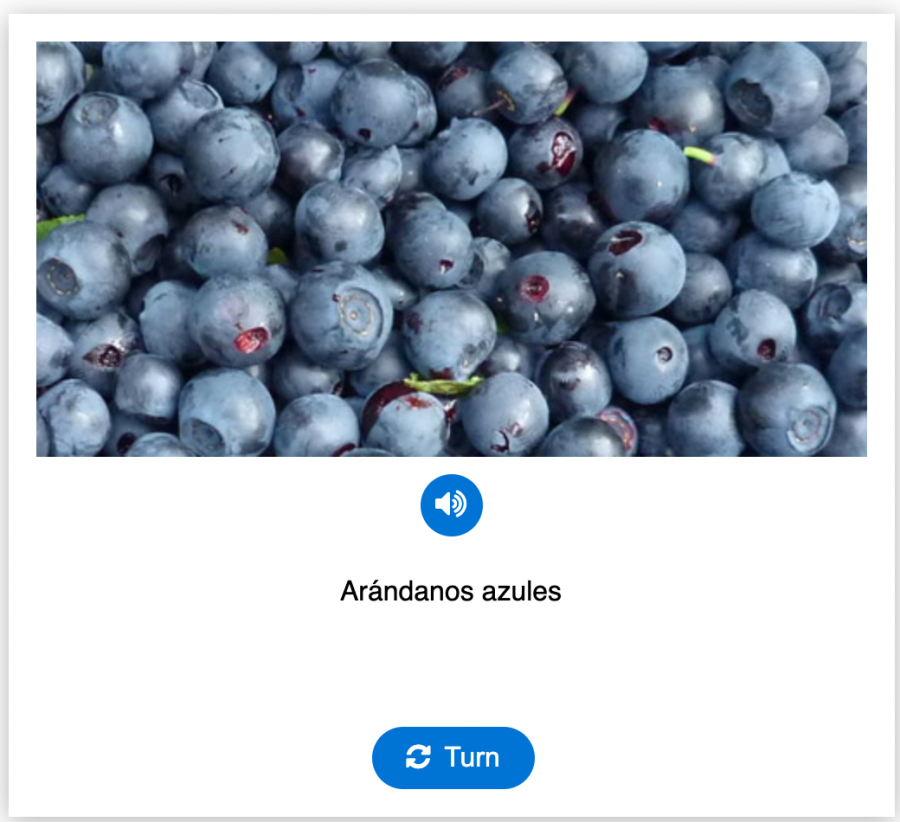
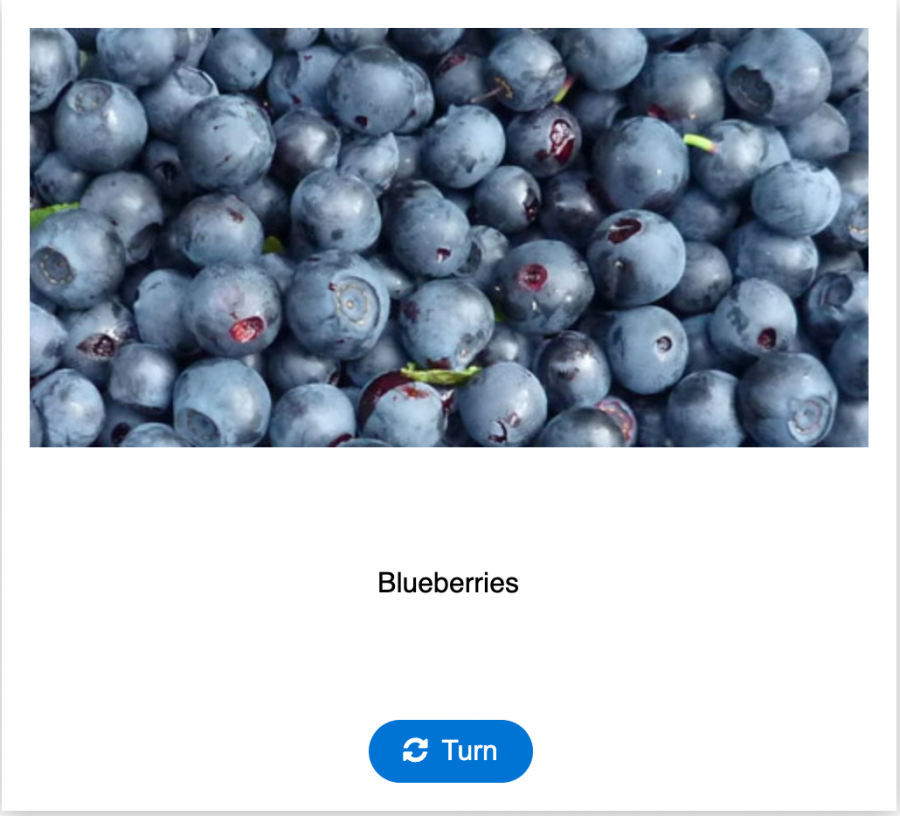
This content type allows instructors to place a sequence of events in chronological order. Instructors can add various types of content, such as images, text, videos from YouTube, Vimeo, etc..
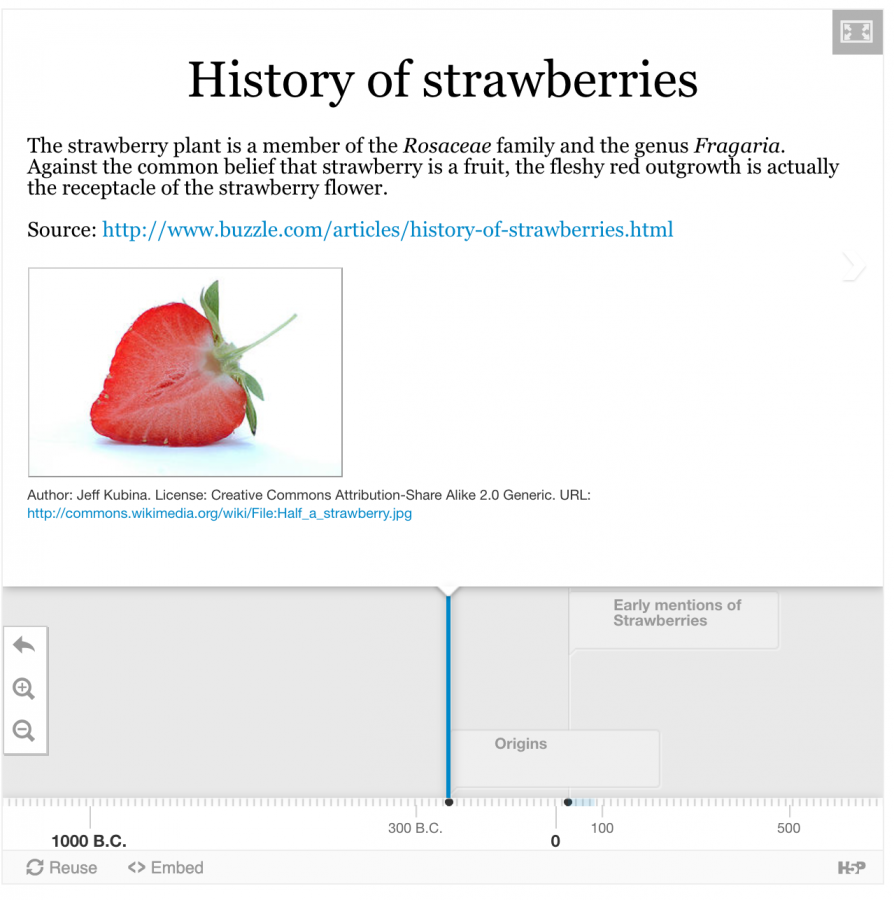
This content type allows instructors to add audio samples containing a sentence for dictation and enter the correct transcription. The students can then listen to these samples and enter what they heard into a text field
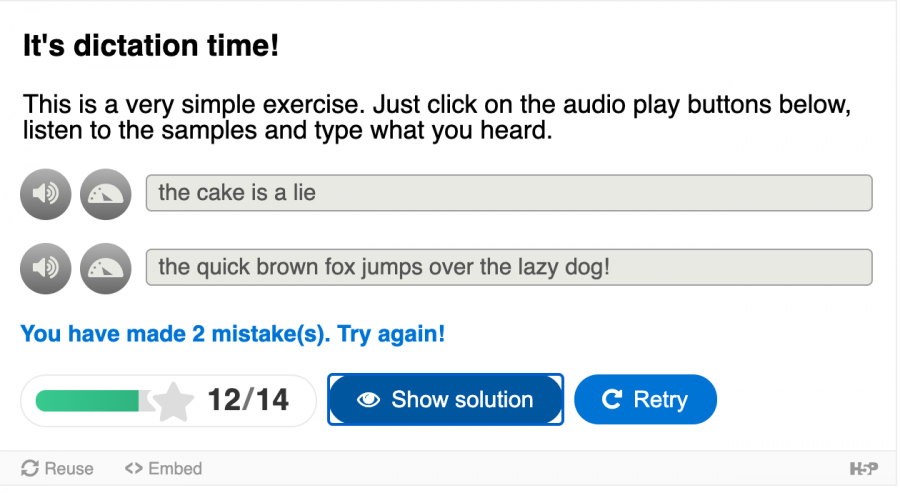
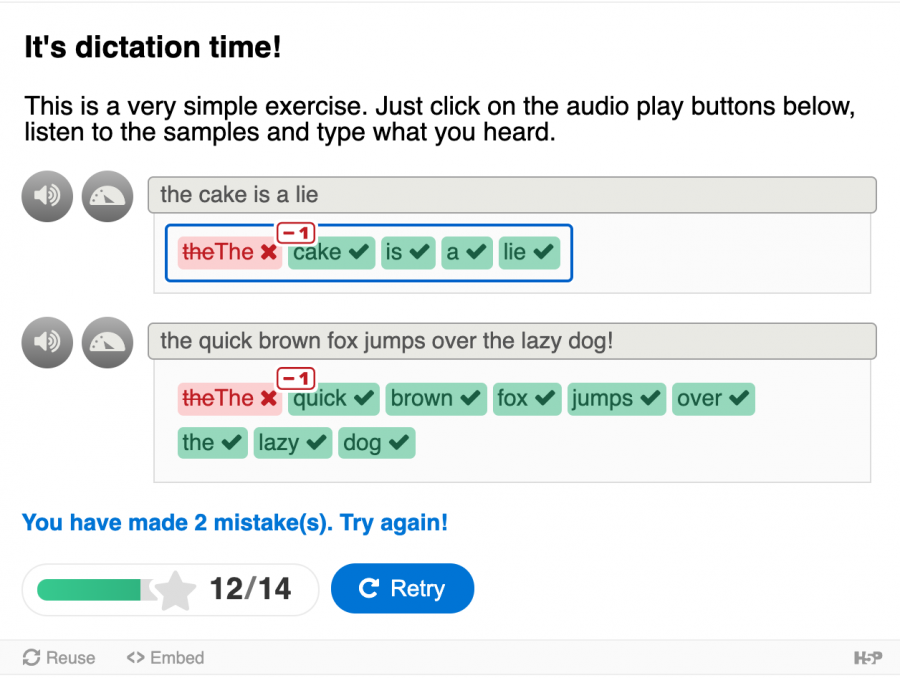
This content type allows instructors to create a slide-based presentation of your course material. Content type such as slide titles, links, pictures, video and audio clips, and different quiz types can be embedded into the presentation
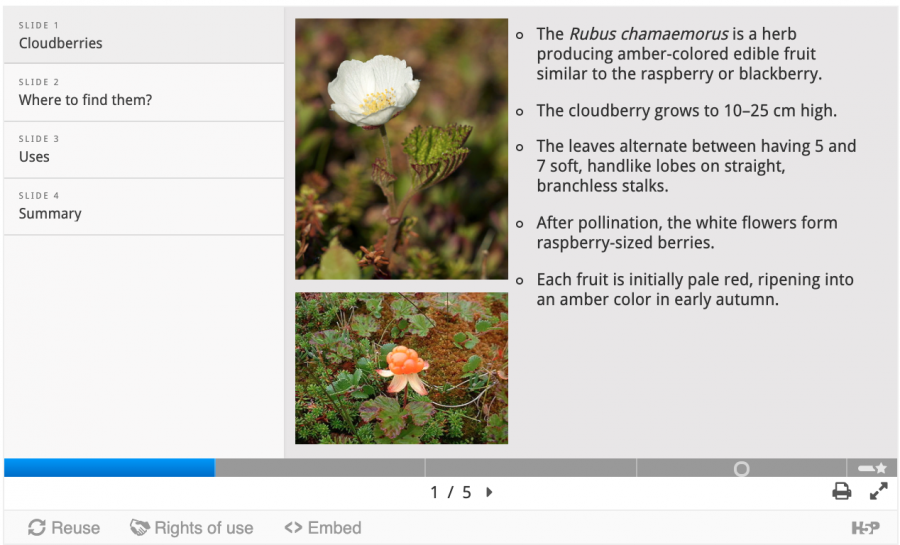
This content type allows instructors to add questions, text, and interactions to multiple different 360 virtual environments using a web browser