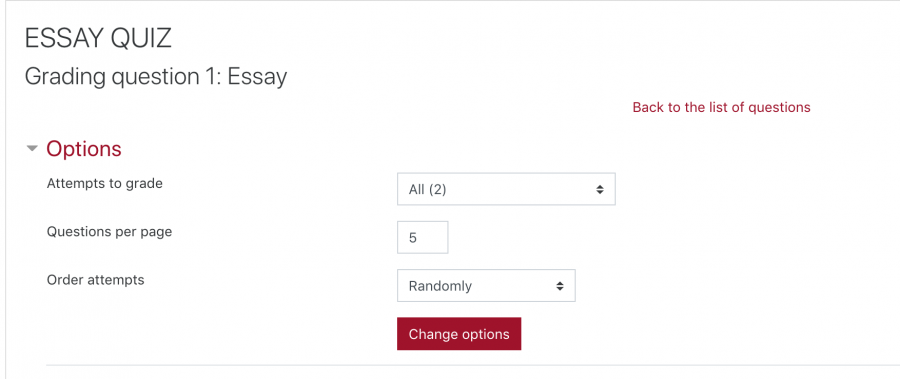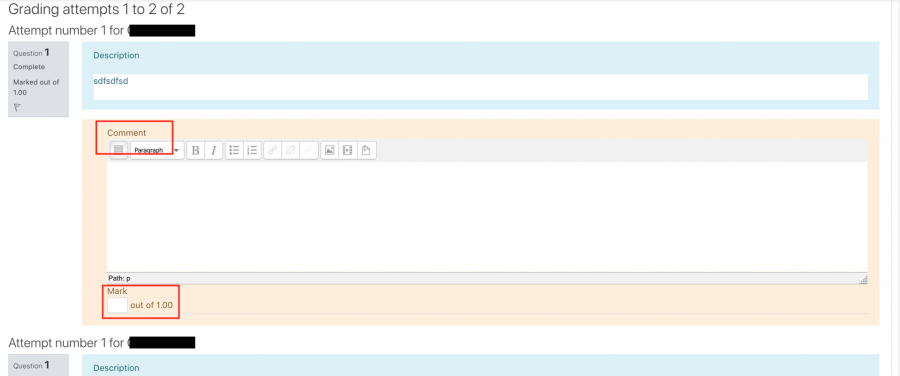Manually Grading Quiz Questions
Instructors have the ability to manually grade students answers to their questions. Note that this only works with Essay or Poodll Recording type questions. Follow these steps to learn how:
- Once you have followed the steps and created your essay question quiz, select the gear on the right-hand corner and then ‘Manual grading’
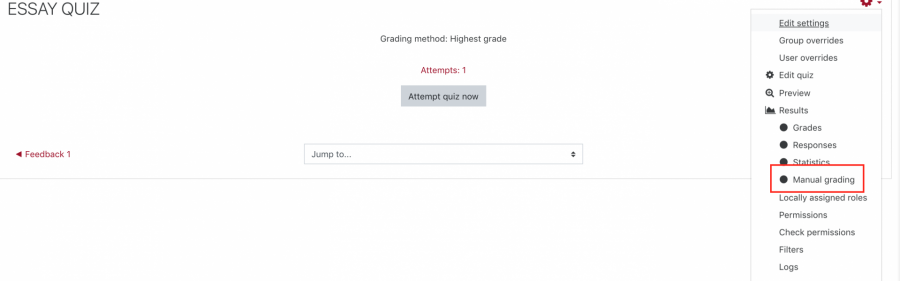
- This will direct you to a list of how many questions you have to grade (how many have answered it). You have the option to select ‘grade all’, where you will be able to grade one question after another in a quicker fashion
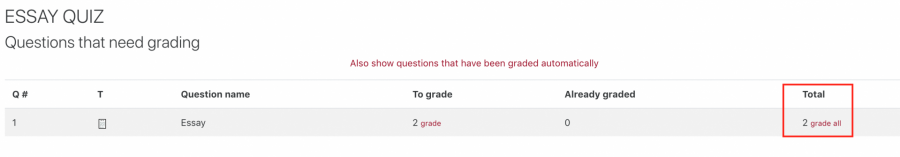
- When grading, you will be presented with different options on how many questions you would like to grade in general, how many you’d like to grade on each page and their order they appear. You will then see their answer and be given the option to give written feedback and a numerical grade