Google Group Block
Course email lists are now managed as Google Groups. A new Lyceum block has been created for this purpose, called “Google Group / Course Email.” A course Google Group email address is formed by combining the Short Name of your Lyceum course with “@groups.bates.edu” (for example, afam-119-a-202009@groups.bates.edu). You can find your course’s Short Name in the course settings.
The Google Group email address allows you to email your full class using only this email address; you can also use it to share Google drive files or folders with your full class. The Message Archive will allow you to see all members of the group, and to review all messages exchanged within the group using this address.
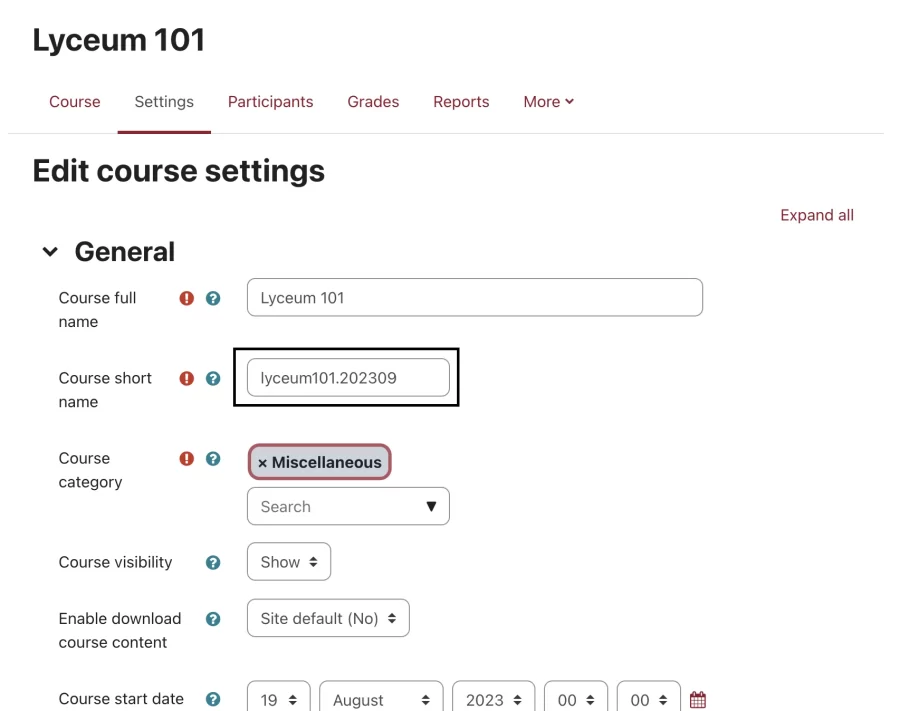
To view your Google Group information, open the Block Drawer on the right side of your course page. More information about the Block Drawer can be found here.
Within the Google Group block, you will see clickable links which allow you to copy the Google Group email address or Message Archives to your clipboard.
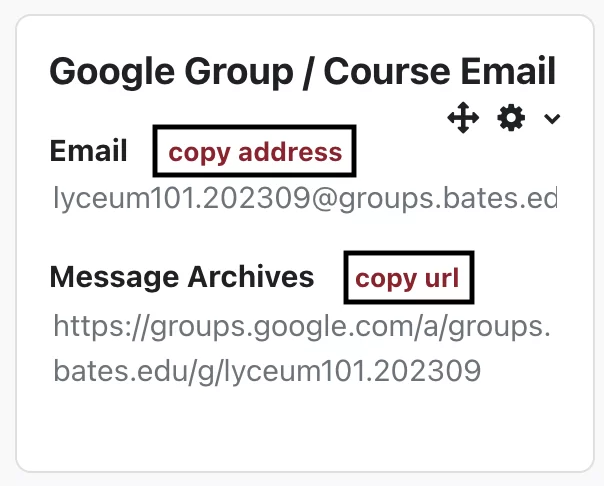
If, by chance, the block is not within your course, you can add it like you would any block. See our Block Drawer guide for more information. Note that only users enrolled in your Lyceum course have access to see the Message Archive for that course.