Using Lyceum Forums
Lyceum gives students the ability to create a discussion topic, reply to your peers discussion and turn forum subscriptions on and off. Note that the audio and video recorded using the methods described below will not work with Safari on Mac or iOS. We recommend using Google Chrome or Firefox.
Creating a Discussion Topic
- Select the Forum activity on the current section or week of your Lyceum course. You will then be directed to the page that contains all of that forums discussions
- To add a new discussion topic, click the ‘Add a new discussion topic’ button in the right-hand corner
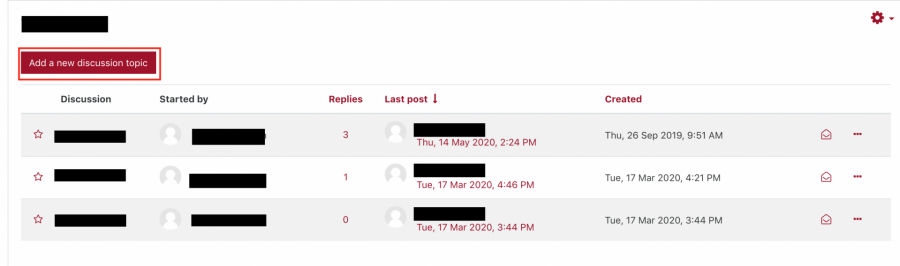
- You will then be prompted to add the Subject and Message of your discussion. Once you are done customizing your discussion, select ‘Post to forum.’ Note that you can edit or delete a discussion topic that you have create, but you must do so within on minute from your initial post
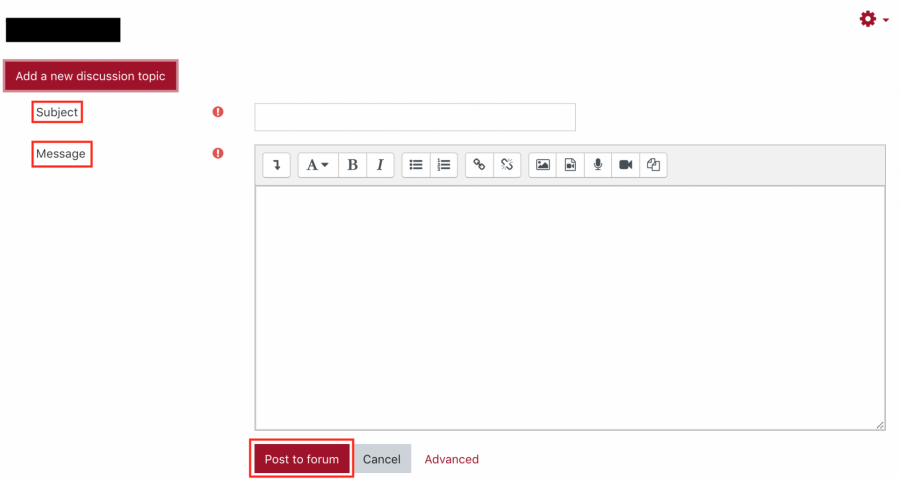
Replying to a Discussion
- If you would like to reply to a discussion, select the title of the discussion topic that you would like to contribute to
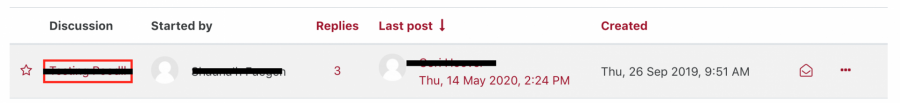
- Select ‘Reply’ in the lower right-hand side of the topic you are replying to. You can also select ‘Reply privately’ if you would like your comment to be only seen by the creator of the discussion. If you would like to add advanced features to your post, select ‘Advanced’ and follow our Audio and Video tutorial here. Once you are done customizing your message, select ‘Submit’. Note that you can edit or delete a discussion topic that you have create, but you must do so within on minute from your initial post
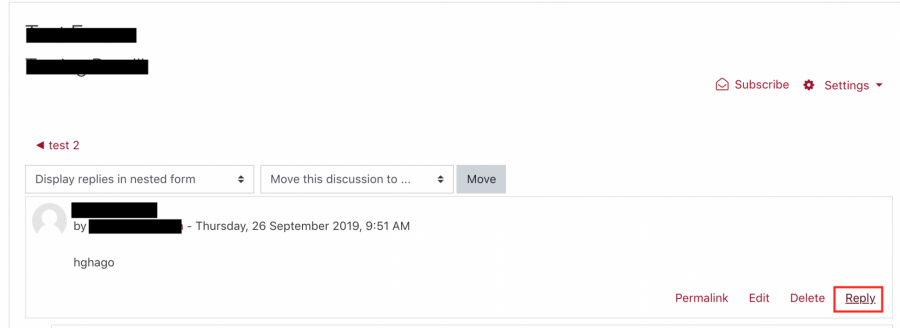
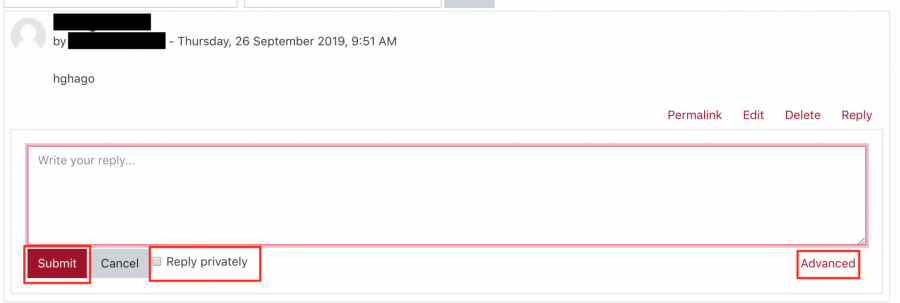
Turning Forum Subscriptions On/Off
When you create or reply to a discussion, Lyceum will subscribe you to that forum thread. When subscribed, you will get email notifications every time there is a reply to that discussion. To subscribe or unsubscribe from a forum follow these instructions below
- Select the forum and navigate to the desired discussion
- If you would like to subscribe or unsubscribe to a particular discussion, select the envelope symbol on the right-hand side
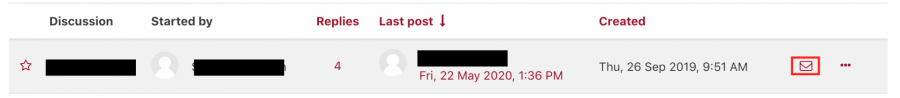
- When you are subscribed to a forum the envelope icon will be closed

- When you are unsubscribed, the envelope icon will be open
