Browse the shelf — virtually
One of the best ways to find relevant books is to browse the shelves in the library and see what’s near the books you already have. Sometimes, though, you can’t quite make it into the library—and if you do, there might be useful books already checked out or shelved at another library. Now, if you find a book you like in CBBCat, just scroll down the page and you will find Browse Shelf, which lets you see what should be next to your book on the shelf.
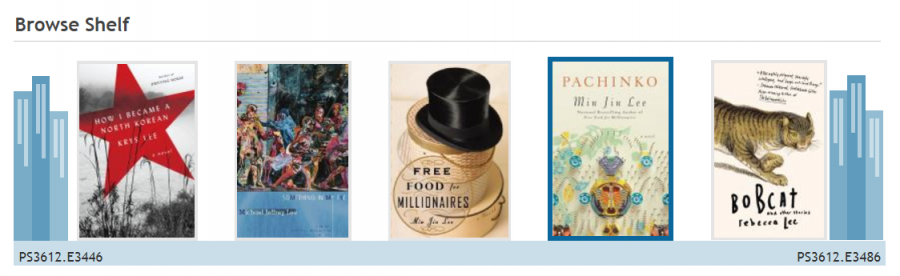
What you see on Browse Shelf won’t be exactly like what you would see on the shelf, because it also includes books located at Colby or Bowdoin libraries, as well as checked out books. Newer books will display with an image of their covers.
Keeping scrolling down in CBBCat and you’ll see other new features, such as You May Also Like suggestions and professional reviews.