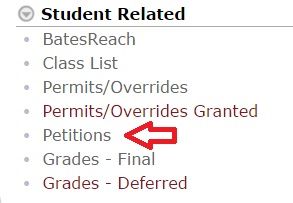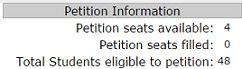Petitioning FAQ
Online Petitioning – FAQ for Faculty
- Where do I find petitions submitted by students?
- I see the first few lines of a petition. How do I read an entire petition?
- Can I sort the list?
- How do I know how many petition seats I have?”
- How do I accept petitions?
- How long do students have to submit petitions?
- When do I need to have petitions submitted?
- What happens to petitions when add/drop opens?
- If my course has labs or discussions, can I see the students’ schedules to know which lab/discussion to accept them into?
Where do I find petitions submitted by students?
I see the first few lines of a petition. How do I read an entire petition?
Click on the arrow in the circle next to “Petition” at the top of each petition. Click again and it will minimize. Alternatively, to see all petitions you can click “show petitions” at the top of the page
Can I sort the list?
Yes! Each column header has arrows that allow the column to be sorted.
You can also filter the list to show only entries with the text you type into the box. (i.e. type “petition” in the first filter box and the page will show just those students who have petitioned.)
How do I know how many petition seats I have?”
It is based on the enrollment limit of the course. Courses with less than 20 seats have 1 petition seat and courses with 20 or more seats have 2 petitions seats. Some courses may have more seats available if the class mix did not fill completely. See the “Petition Information” box in the top right of the page.
How do I accept petitions?
- Click in the checkmark next to a student’s name and they’ll then appear on the “Selected Students” list. Uncheck the name and the student comes off the “Selected Students” list. You can save your selected students list to work on at a later time by clicking the “Save” button.
- When you have finalized the petitions you are accepting click “Submit” and the information is transmitted to the Registrar’s Office. We’ll then register the students for the course. There isn’t a way to click submit more than once so please check the list before clicking “Submit.” You’ll only be able to submit names to the Registrar’s Office during the second week of petitioning to ensure that all “Eligible to Petition” students have had a chance to petition.
How long do students have to submit petitions?
Students have through Sunday of the week following registration.
When do I need to have petitions submitted?
Please submit the list of accepted petitions no later than Friday 4:00pm of the second week after registration
What happens to petitions when add/drop opens?
Registration becomes open on a first come, first-served basis and petitions are then obsolete. They will remain in Garnet Gateway for your reference indefinitely but additional students cannot be accepted into the course through petitioning after the petitioning period is over.
If my course has labs or discussions, can I see the students’ schedules to know which lab/discussion to accept them into?
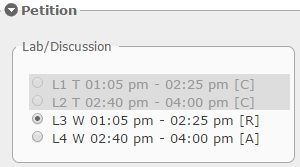
- We aren’t able to show the full schedule but we do ask the students to indicate all lab/discussion sections they can make as they submit their petition.
- As you look at a petition from a student, the lab/discussion they registered for will be indicated with an [R], any alternates they indicated they could also take are indicated with an [A], and any lab/discussion sections that conflict with an existing course in their schedule are grayed out and marked with a [C]. They are not available to be selected.
- It is your choice to accept students either into the lab/discussion they registered for or an alternate section.