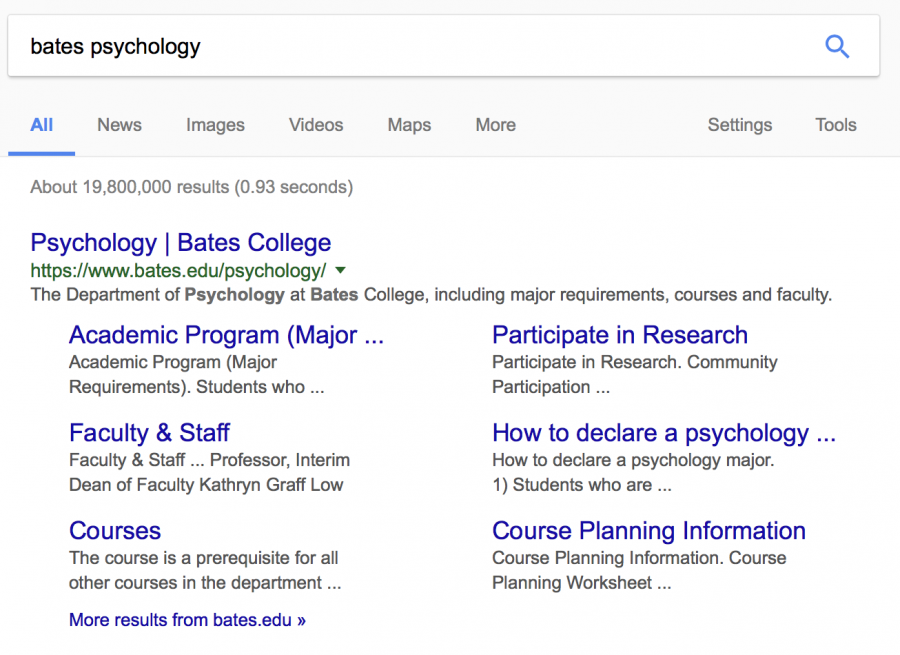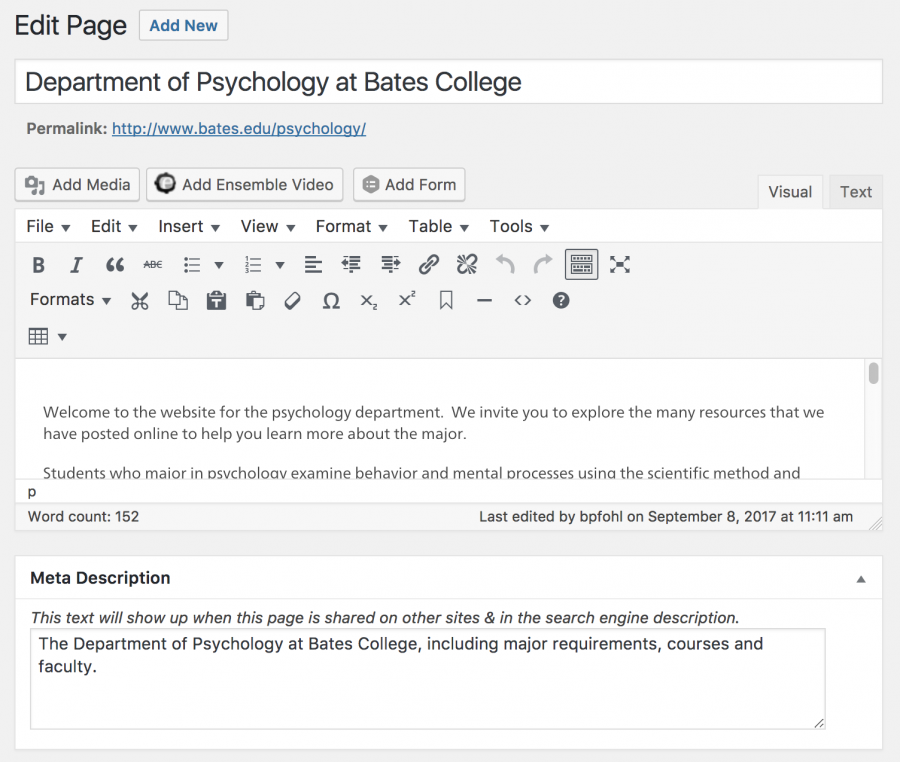Updates, Traffic Trends, and Action Steps
New virtual tour of campus
 Bates has partnered with YouVisit to create a virtual tour of our campus. From YouVisit’s website: “Virtual campus tours include 360° media, layered with interactive elements that put students in control of their journey through your campus. Viewable across desktop, mobile, and VR, tours decrease cost-per-enrollment while increasing physical campus visits, applications, enrollment, and yield rate.”
Bates has partnered with YouVisit to create a virtual tour of our campus. From YouVisit’s website: “Virtual campus tours include 360° media, layered with interactive elements that put students in control of their journey through your campus. Viewable across desktop, mobile, and VR, tours decrease cost-per-enrollment while increasing physical campus visits, applications, enrollment, and yield rate.”
Our tour features 19 locations and is available at bates.edu/tour and in the Apple/Android app stores.
Update: As of July 3, 2024, Bates has moved away from YouVisit and is now partnering with Concept3D for virtual tours.
Social media icons now available in Contact Us widget
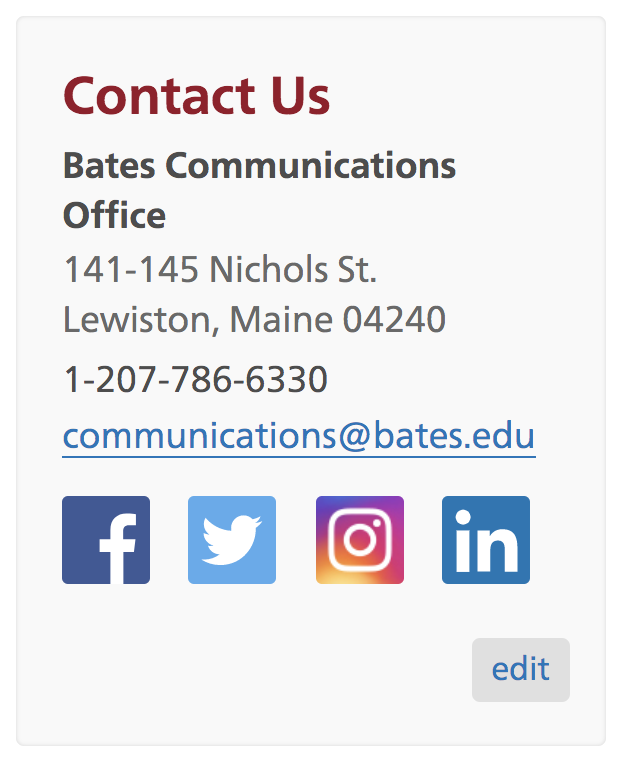 The contact fields in each site’s editable Contact Us widget area now include fields for the social media platforms Facebook, Twitter, Instagram, and LinkedIn. The intention behind including these additional fields is to further integrate our web and social properties, and to standardize the presentation of this integration.
The contact fields in each site’s editable Contact Us widget area now include fields for the social media platforms Facebook, Twitter, Instagram, and LinkedIn. The intention behind including these additional fields is to further integrate our web and social properties, and to standardize the presentation of this integration.
If your office/department/program has social media properties, please include them in your site’s Contact Us widget.
Multi-Site Search
Has your office/department/program ever had a name change or a staffing change that required updating a series of pages? When the program formerly known as Women and Gender Studies changed its name to Gender and Sexuality Studies, for example, we had to search bates.edu for all instances of the old name so that these instances could be updated to the program’s new name. The new Multi-Site Search makes tracking down specific instances of text easier than ever before.
Common use cases
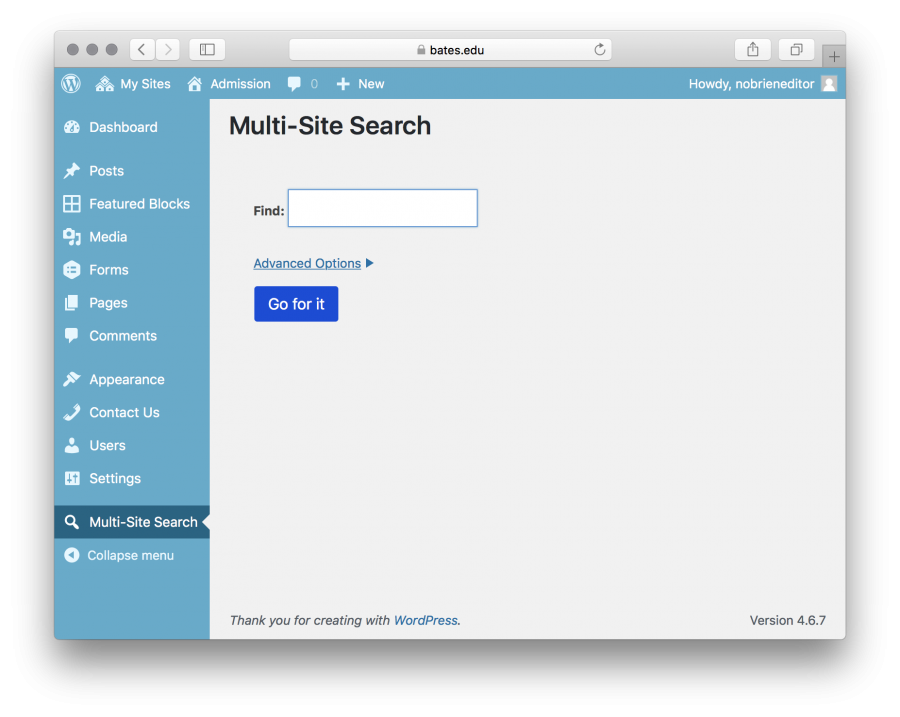 Office/department/program name change.
Office/department/program name change.- Staffing or position title change.
- Style audit. Ex. Search for “on campus” vs. “on-campus.”
- Shortcode search. Ex. Search for instances of
[ foldawayto see how other sites are using this feature.
State of bates.edu | 6 month Review
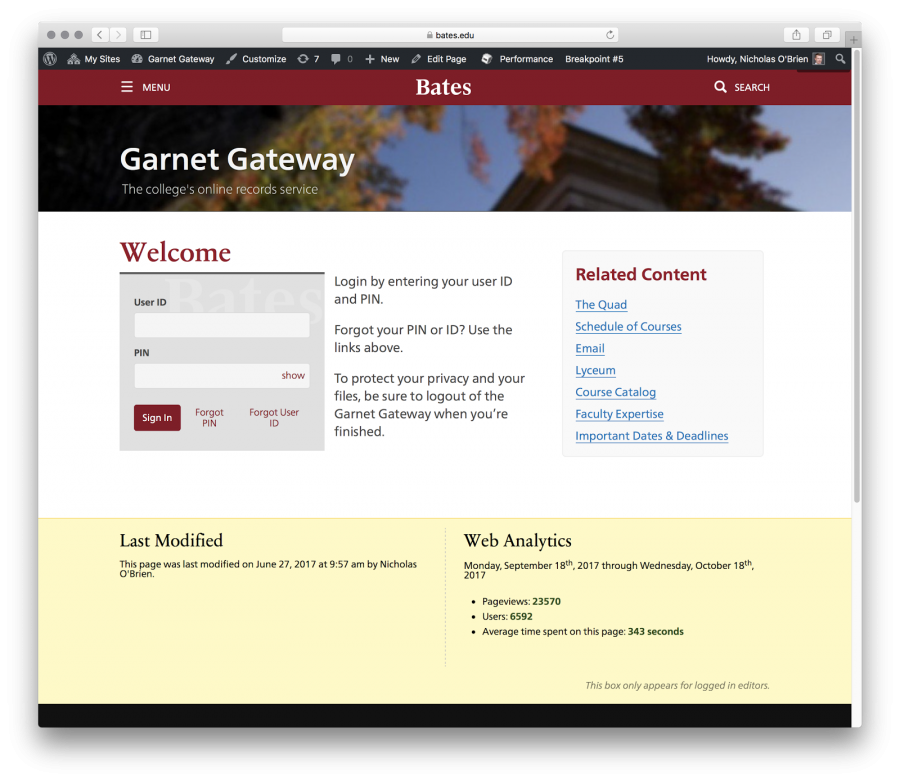 A cursory 6 month review of our web analytics surfaced three observations:
A cursory 6 month review of our web analytics surfaced three observations:
- Our content is seen.
- Smartphones are in.
- Google is our friend.
Our content is seen
The public WordPress portions of www.bates.edu receive 800,000 pageviews each month, or approximately 27,000 pageviews each day. This volume of traffic underscores the importance of maintaining accurate web content.
To help focus your web editing efforts and gain insight on which of your pages are the most visible, I recommend that all web editors have a basic knowledge of their web pages’ analytics.
Web Analytics Action Steps
- Check out the analytics report on individual pages (see yellow box within the screenshot above).
- Sign up for an analytics report for your website(s). See a sample analytics report (PDF).
Smartphones are in
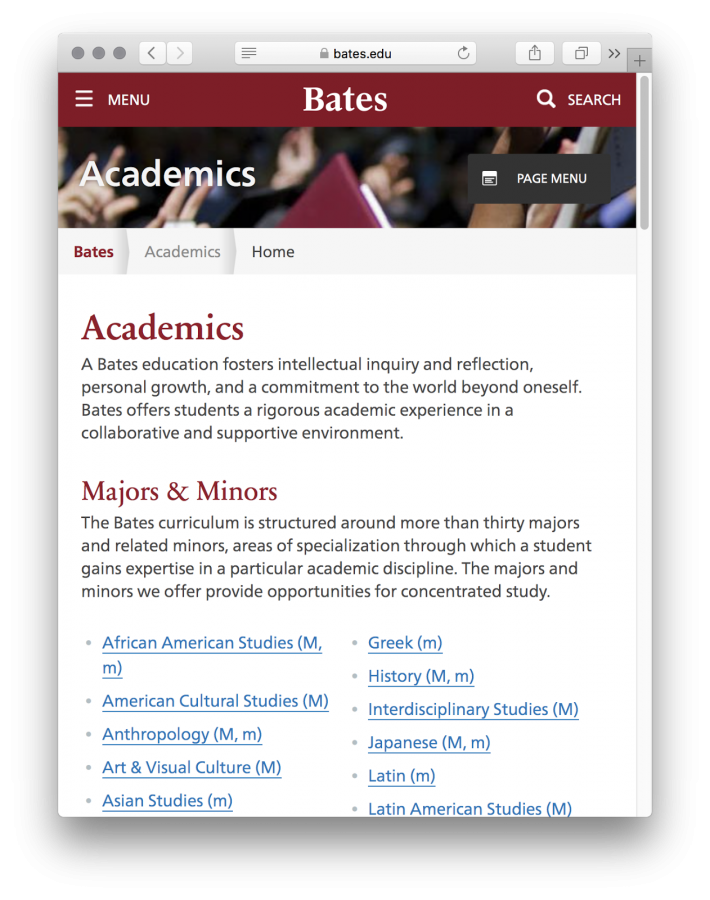 Smartphone traffic has been on the rise for years, and now its on track to account for the majority of our website’s traffic. 45% of our web traffic comes from mobile devices.
Smartphone traffic has been on the rise for years, and now its on track to account for the majority of our website’s traffic. 45% of our web traffic comes from mobile devices.
By creating and maintaining our web content with smartphone viewers in mind, we can provide the best possible web experience for all audiences.
While most web editors at Bates create and maintain their content on a desktop or laptop computer, we can still easily test the mobile experience of our content.
Mobile Friendly Action Step
- Simulate a variety of device screen sizes by adjusting the width of your browser window from very large to very small. Even small changes such as the alignment of a photo can have a big influence on mobile user experience.
Google is our friend
Google is our largest traceable source of traffic, accounting for 64% of sessions to the public WordPress portions of www.bates.edu. Specific numbers vary greatly from site to site – for some sites email and social media are equally large drivers of traffic – but Google’s strength is consistent. Given Google’s role in driving traffic to our website, we benefit from maintaining a relationship with this search engine.
Search Engine Optimization (SEO) Action step
- Put yourself in your audience’s shoes and perform a Google search for your web content. Review how results appear for your web pages. Uses the Meta Description field, pictured below, to encourage Google to update your results.