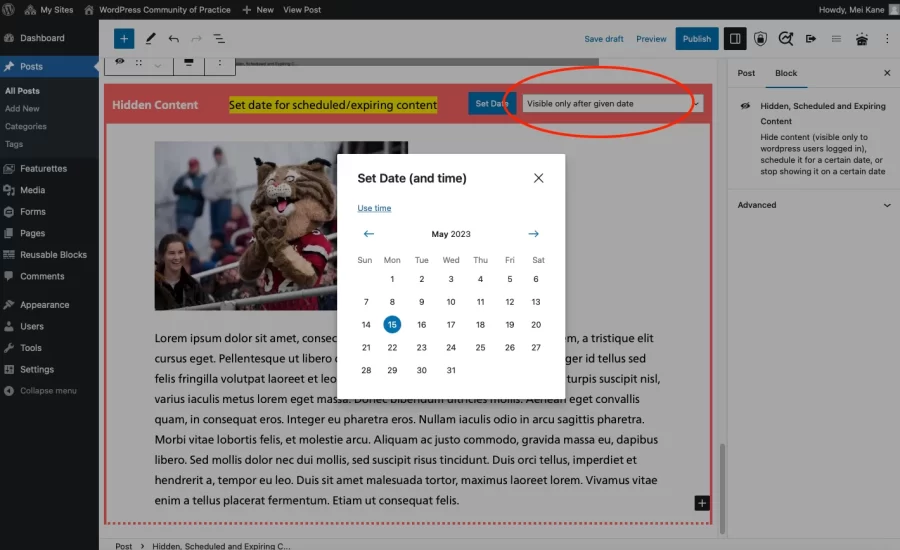Hidden, Scheduled and Expiring Content Block
The Hidden, Scheduled and Expiring Content Block allows WordPress users to control the visibility of specific content on individual pages and posts on any Bates website they have access to. This block provides two main features: content visibility restriction and content scheduling.
Most other WordPress blocks, such as Media & Text, Columns, or Foldaways, can also be used within the Hidden, Scheduled and Expiring Content Block.
- Visible only to logged-in WordPress users (Hidden Content)
- Visible only after given date (Scheduled)
- Visible only until given date (Expiring)
Hidden Content
With the “Visible only to logged-in WordPress users” feature selected, all content held with the block will only be visible to Bates WordPress users who have access to the specific site in question. The Hidden Content feature is useful for limiting the visibility of sensitive content, especially when you want to limit the scope of visibility to a subset of the Bates community.
Related: There is broader restricted visibility support for content available with the Protect Content by Bates Login Block, which limits access to anyone with a Bates username.
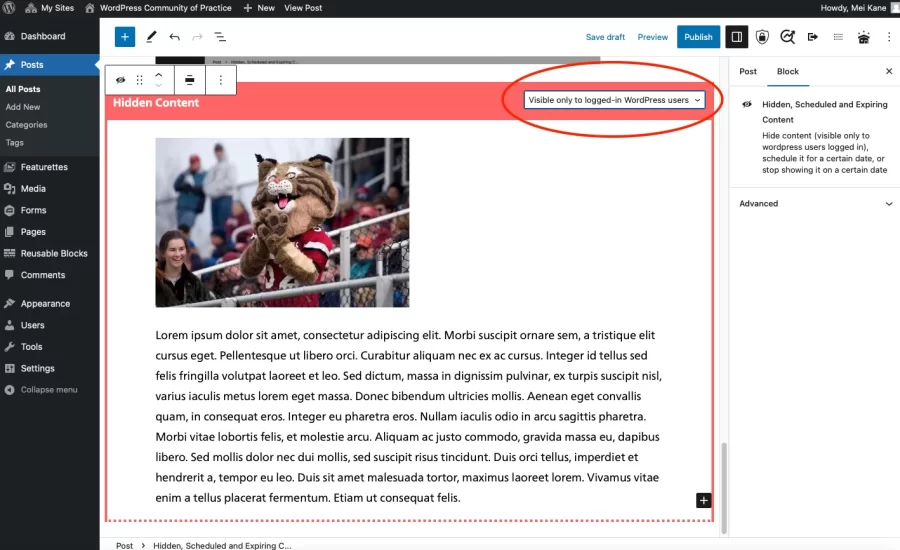
Scheduled Content
You can schedule content to be visible at a specific point in the future by selecting the “Visible only after given date” option in the drop down menu. Once selected, the Hidden, Scheduled and Expiring Content Block’s appearance will remain the same and the option to pick a date will appear in a blue button immediately to the left of the drop down menu, with the caption “Set Date.” Clicking this “Set Date” button will bring you to a calendar where you can select the specific date and time for your content to appear in the future.
The Scheduled Content feature is useful for publishing time-sensitive content that pertains to recurring or one-time events or status changes. If you’re editing or creating content on a page in advance of when it actually needs to be published, for example, this block lets you complete your work ahead of time and schedule your content’s publication so you don’t have to come back to it later.
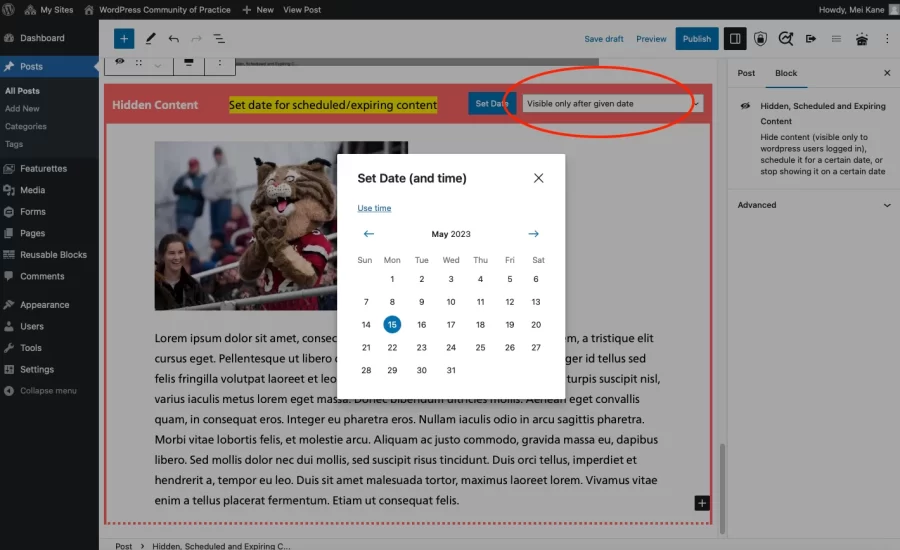
Expiring Content
You can set your content to disappear from public view by selecting the “Visible only until given date” option in the drop down menu. Once selected, the Hidden, Scheduled and Expiring Content Block’s appearance will remain the same and the option to pick a date and time will appear in a blue button immediately to the left of the drop down menu, with the label “Set Date.” Clicking this “Set Date” button will bring you to a calendar where you can select the specific date and time for your content to be hidden in the future.
The Expiring Content feature is useful for making time-sensitive content disappear from public view. Information that is only relevant to events prior to their occurrence such as venue locations and schedules, for example, can be set to automatically be removed from public view once the event is over.